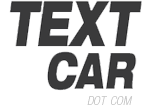Fleets Questions - FAQ
- How does Text2Car Fleet Tracking work?
- What happens if a vehicle leaves the cellular coverage area?
- My company has mobile trailers and other equipment that has no power, can we monitor these?
- I do not allow employees to use company vehicles after hours, how do I confirm they are not?
- My company has multiple departments, how would this work?
- Is there a limit to how often I can monitor my fleet?
- Can I look back to a date and time and see where my driver was and what he was doing?
- What is turn by turn tracking, why is it better then ping tracking?
- What other features are available?
- I need a feature that your company does not seem to provide?
Our devices send events through the cellular network to our servers. Events include ignition status (on/off) turns, speed notification, idle times, etc. This information can then be viewed in many different ways from your account at www.Text2Car.com
Our devices have an internal memory that can store up to 2,000 events, once the vehicle returns to a coverage area all of the stored events will be sent to your account. These events will then appear on all maps and reports.
Yes, we have a family of self-powered devices that can last between 6 months and 6 years. They can be viewed here.
There are several ways; by receiving ignition on notifications, viewing vehicle history reports, by looking at a specific days Location History Map, or using the vehicle disable function.
You can set up unlimited managers and groups and configure them any way you like to monitor your fleet.
Not at all, you can be logged in to the Command Centre for as long as you need to, as many times as you need to, whenever you need to. You'll have full 24/7 access to your entire fleet.
Yes. Every event's location, date, and time is available to be viewed for up to 3 months.
Turn by turn tracking provides more detailed information the traditional ping tracking. Lots can happen in 10 minutes� we fill in the blanks.
Click here to view a complete feature list.
Ask us. We are likely planning to add it or will add you recommendation to our list.